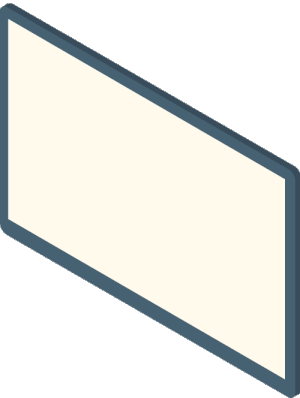Businesses have always used signs as quick ways to speak directly to consumers. But signs aren’t static anymore; the billboards and banners you grew up with are rapidly becoming a thing of the past. However, signs aren’t going away, and they’re evolving. In the ever-growing world of digital communication, signs have become one of the most powerful ways to tell your brand’s story. Digital signs often use an animated presentation to display these stories as the lines between video and presentation blur. In the future, animated presentations will become the new normal for most signs and static signage will become a relic.
Savvy brand managers familiarize themselves with popular animation techniques so they can use animation as part of a dynamic display. Before we get to the nitty-gritty on these techniques and how we use them, let’s look at how we got here in the first place.
The Evolution of Signs and Presentations: From Passive Communication to Active Engagement Tool
When you think of a presentation, you might imagine a teacher or business associate flipping through a slide-deck, possibly even reading the presentation out loud to the room. That system had its uses, but it’s archaic now, and presentations are increasingly self-supporting using advanced animation.
Similarly, signs have a long history of use as a commercial tool, and not much about them has changed until relatively recently. Digital signs present a unique opportunity in several ways. First, digital signs are an eye-catching way to give information in a format that consumers naturally gravitate to – the ever-present screen. Secondly, digital signs provide more information than static signs. Finally, digital signs can entertain people during brief, public downtimes. Ideal situations include pumping gas, waiting in line at the store, and elevator rides.
These downtimes only last a few moments, which is why smooth, information-rich animations are crucial to making digital signage effective and impactful. Customers expect digital signs to provide captivating information in novel and meaningful ways. Techniques to hold their attention while you tell them your brand story include complex masks, image alteration, looping, and kinetic typography. Once you learn the correct technical terms, you can identify and replicate winning presentation animation techniques.
Animation Techniques
Complex Mask
A complex mask hides and reveals presentation content in an order that maximizes your narrative. Use this technique to focus the viewer quickly, display surprising information, and to ask, then answer questions.
Examples of use
- A hand-sanitizer manufacturer wants to shock consumers by alerting them to how many germs are on the pump they’re currently using at the gas station. The first image might show a person pumping gas with a solid color background. It can then be animated to reveal text to the customer if they know how many germs are on the average pump, a second reveal gives the statistic, and a third animation provides a brand message.
- Grabbing a child’s attention can be easy; holding it is another story altogether. A children’s educational toy company needed to create a digital sign that would keep kids engaged for long enough to build brand recognition. They created a presentation featuring a complex mask that asked fun trivia questions and then revealed the answers. The toy company placed its interactive digital signs in shopping malls and food courts. Children read the trivia questions and called out the answers, which attracted the attention of other children. Parents noticed as well and were impressed by the brand’s educational values.
Image Alteration
In this technique, digital signage artists take a still image and make it dynamic through a few different tactics, including splitting, revealing, and manipulating the content. Experts use image alteration in a variety of ways. Often, this presentation method creates the illusion of movement to highlight different sign elements in the foreground or background.
Examples of use
- A travel company uses image alteration to make pictures of their destinations pop. The foreground is an image of a suntanned woman lounging on the beach, and the background is a picture that captures the natural beauty of the company’s tropical location. Using image alteration, a digital signage artist gives the impression of gentle movement in this scene. The travel company might display this sign in an airport, possibly in a waiting area or along a moving walkway.
- The same travel company also uses image alteration to simulate the flight of an airplane across a clear, blue sky. The movement is an eye-catching way to ensure that people know they are looking at digital signage and not a static display while still incorporating a relaxed brand experience.
Kinetic Typography
Kinetic Typography generates excitement with fast-paced animations that strategically reveal words and letters, creating moving text. Elements of kinetic typography include rotation, zoom, pause, and decorative sprites. This animation technique is especially eye-catching because the animation reveals the message one word or one letter at a time, which attracts viewers and encourages them to keep watching the presentation. Additional visual elements reinforce the theme of the message
Examples of Use
- A concert promotor needs to announce a new festival in the area and wants to generate a buzz before the tickets go on sale. The kinetic typography in his presentation announces the name of the event one letter at a time, and then the featured bands and artists one at a time, building up the excitement until the animation reveals the headlining act. Music featured in the event plays in the background. The concert marketer places his digital signage featuring kinetic typography in popular clubs and bars.
- Social organizations such as charities and churches sometimes have trouble when it comes to energizing their brand. One philanthropic organization used kinetic typography to reveal its annual holiday charity drive. Instead of just listing statistics about who and how donations help the community, the organization’s digital signs had information that flowed and kept the viewers hooked on the story of the charity. The organization placed digital signs for this campaign in the elevators of commercial buildings throughout the downtown area.
Looping
In looping, either the foreground or the background has an animation that continues to play for the duration of the slide. Loops can consist of GIFs or videos and can also include a bookmarked audio file if the loop contains sound.
Example of Use
A local bar and restaurant loops gifs of people enjoying their drinks, meals, and game room in their presentation slides. Each slide has information corresponding to the looped video. A video of customers at the bar plays next to a brief list of the bar’s exclusive drinks, and a menu of the week’s specials includes a loop of a table of diners being served the meals by their waiter. This digital sign is displayed right on the front of the building so that pedestrians can get a sense of all the food and fun happening on the other side of the door.
Understanding what smooth, well-executed presentation animations look like is key to any digital signage strategy. Learning the correct language helps you describe your vision to your digital signage artist. One thing is for sure, the future is increasingly digital, and we need to tell our brand stories in unique ways that encourage active engagement.
Free SignageTube Account
Sign up for your account below to see how cloud-based digital signage can help your business, organization or facility.